UX/UI Design for Beauty Services Marketplace App
A mobile-first app enabling users to discover and book local independent beauty professionals (nails, lashes, brows) operating from home studios or apartments. As the sole UX/UI designer, I led the product from research through to high-fidelity design

Problem
Independent beauty professionals working from home or private studios often rely on fragmented tools like Instagram DMs or WhatsApp to attract and manage clients. This leads to inconsistent booking experiences, communication breakdowns, and a lack of trust for new customers. On the user side, finding a qualified and trustworthy provider nearby, especially one that aligns with personal preferences such as language, price range, or style, is time-consuming and uncertain.
There’s a clear need for a mobile-first platform that simplifies discovery, builds trust through portfolios and reviews, and sets the foundation for scalable booking and payment experiences.
Solutions
To address the trust and usability challenges, I designed a mobile-first experience focused on visual clarity, ease of use, and future scalability:
Visual-First Provider Profiles: High-quality service photos, reviews, and bios help build immediate trust and enable users to quickly evaluate providers.
Personalised Filtering: Users can filter by service type, language, price range, and availability, making discovery efficient and relevant.
Streamlined Booking Flow: A simple, intuitive journey from search to booking, tailored for users on the go.
Modular Design System: Built reusable UI components in Figma to ensure scalability for future features like payments, calendar sync, and in-app chat.
Inclusive Design Principles: Interfaces were designed to be clear and accessible, considering a diverse user base with varying levels of digital literacy.
Deliverables
IOS & Android mobile App
UI Branding
Team
UI/UX Designer
Product Owner (PO)
Scrum Master
Tester
What We did
UI/UX Research
UI/UX Design
Client’s Goals
Our client aimed to create a beauty service booking app that feels modern, reliable, and easy to use. They needed a mobile-first experience that would appeal to both users and independent beauty professionals, while remaining flexible for future feature growth. Their key goals were:
Visual & Trustworthy Interface
Showcase portfolios and reviews to build user confidence.
Mobile-First Navigation
Design for on‑the‑go searching and booking.
Simplicity & Accessibility
Ensure usability for varying digital fluency, language, and cultural backgrounds.
Scalable Design Patterns
Enable future features like in‑app booking and payments.
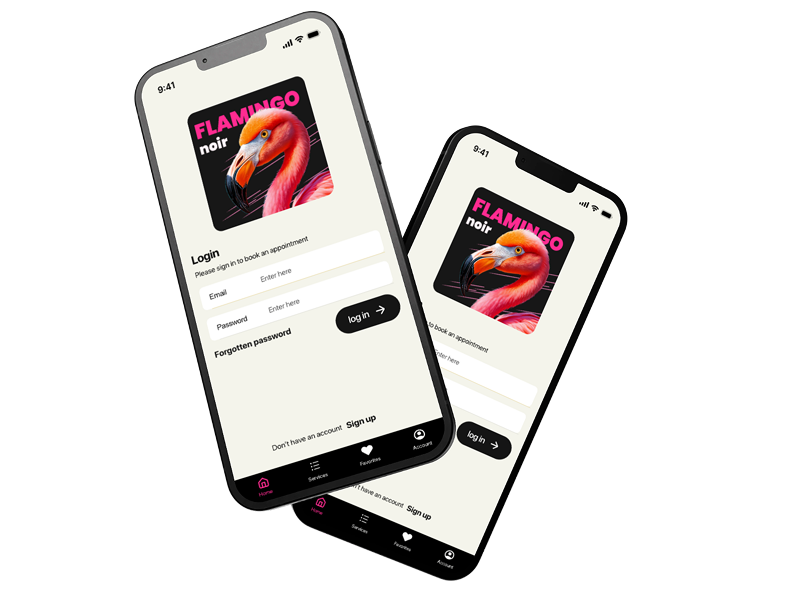

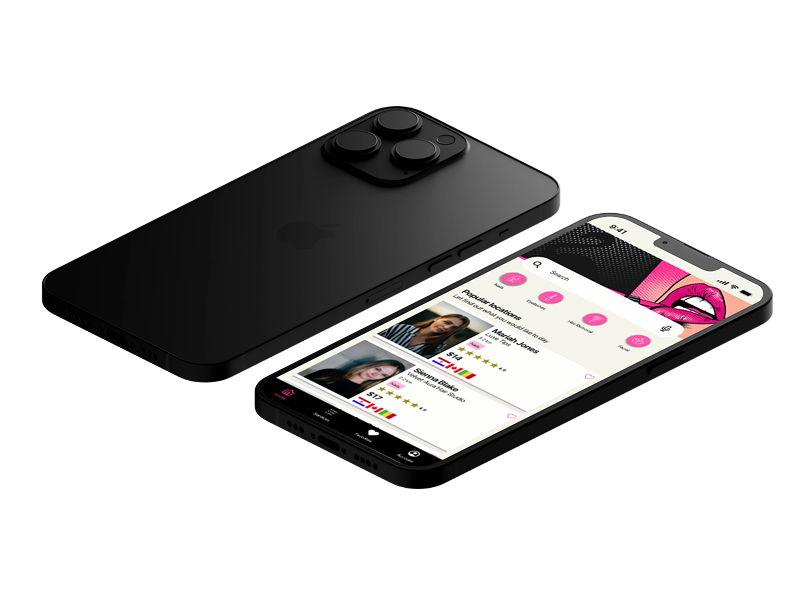
Target Audience
Beauty Service Seekers
Women aged 18–40 looking for affordable, high-quality beauty treatments (nails, brows, lashes) in their local area. These users often prefer independent professionals and prioritize trust, convenience, and personalization.
Independent Beauty Professionals
Self-employed providers operating from home studios or private spaces who need a simple, professional platform to showcase their work, attract new clients, and eventually manage bookings.
Core Features
Service discovery with category-based browsing
Visual portfolios showcasing provider work
Detailed provider profiles with pricing and reviews
Smart filtering by service type, language, and location
Mobile-first interface for fast, on-the-go use
Additional Features
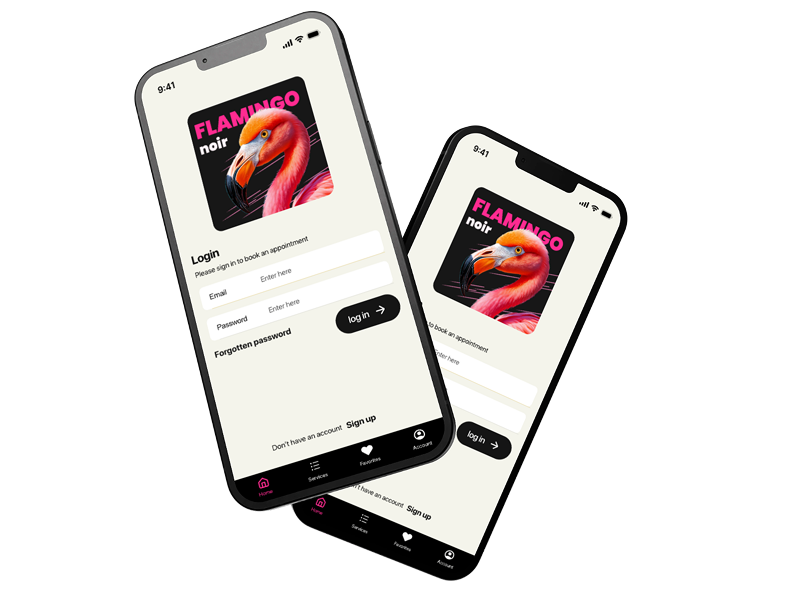
Multi-language support for broader accessibility
Save favorite providers for quick rebooking
Responsive onboarding with guided prompts
Scalable UI components for future features (e.g., booking, payments)
Designed for seamless integration with calendar and notification systems
Achievements
Interactive Prototype
Enabled clickable walkthroughs in Figma.
Feedback Highlights
Users praised the clarity of provider portfolios and ease of filtering.
Requested more visible price ranges and real-time availability indicators.
Moderated Testing
Conducted sessions with 5 target users across varying digital fluency.
Measurable Metrics
Time on task: Avg. 35 seconds to search and begin booking.
Success rate: 92% booking initiation.
SUS score: 82 — indicating excellent usability.
Information Architecture
Organising information flow for intuitive and efficient user journeys.

User Interface (UI) Design


Project Management
We chose the Agile methodology for this inventory software development project because it supports iterative development and adapts easily to changing requirements. This approach allowed us to make frequent updates and continuously improve the project based on feedback.
Sprints
We divided the project into short development cycles (sprints) with frequent releases and updates that kept the project on track
Communication
We used teams and Trello for project management to organize tasks, track progress, and collaborate efficiently with maximum visibility.
Cross-functional Teams
Our developers, designers, and testers worked closely together to ensure seamless integration and high-quality outcomes.
User Feedback
We placed a strong emphasis on user feedback to drive iterative improvements.
Let’s Talk About Your Project
Tell us what you’re building, and we’ll take it from there.
Fill out the form to schedule a free 30-minute discovery call where we understand your idea, offer early advice, and suggest the best next steps.
